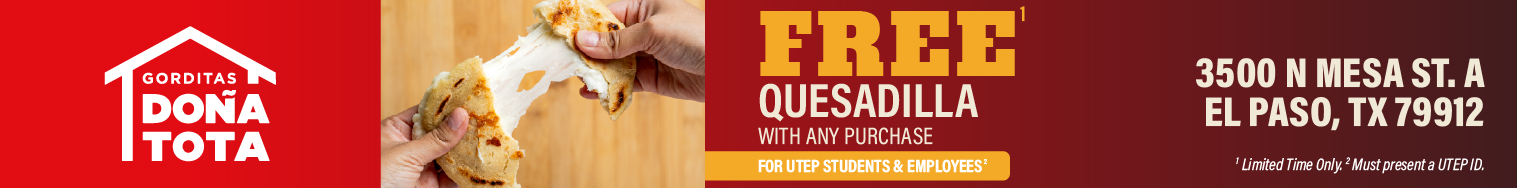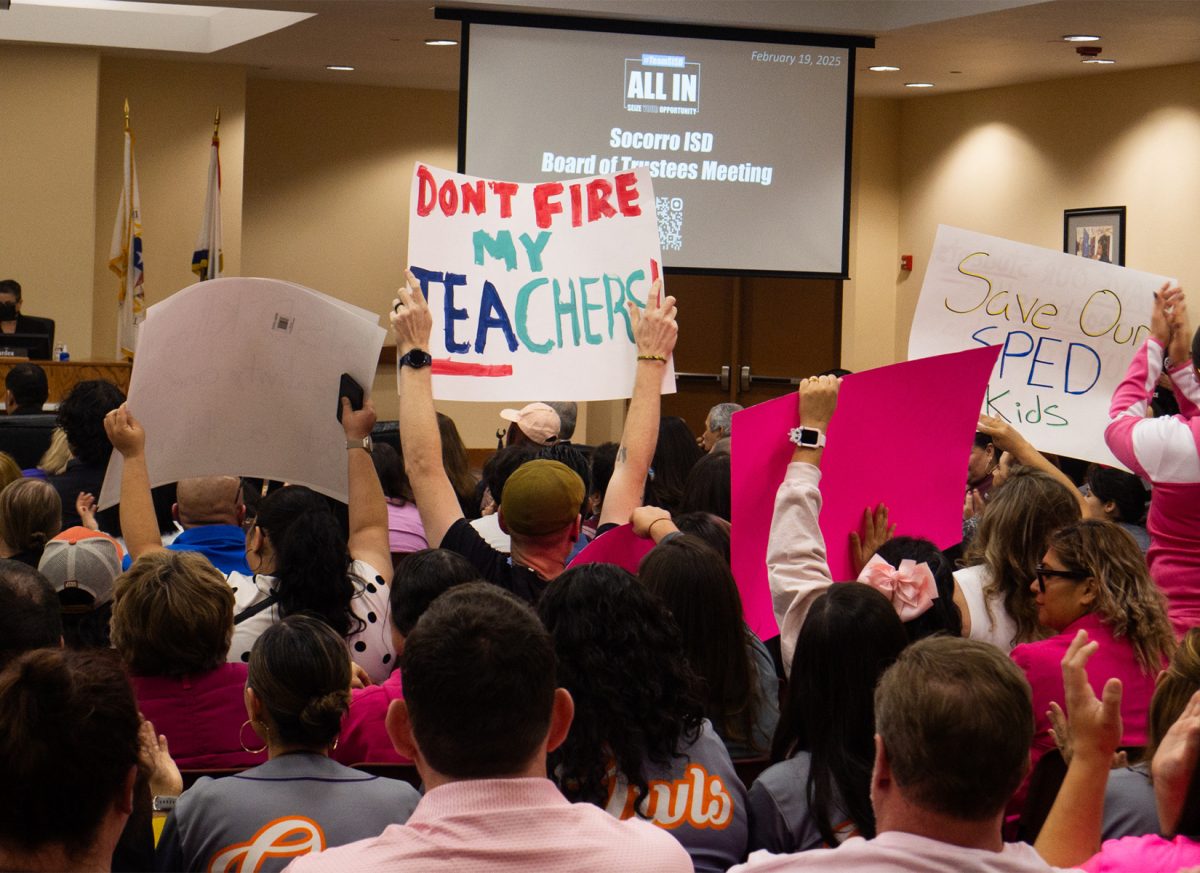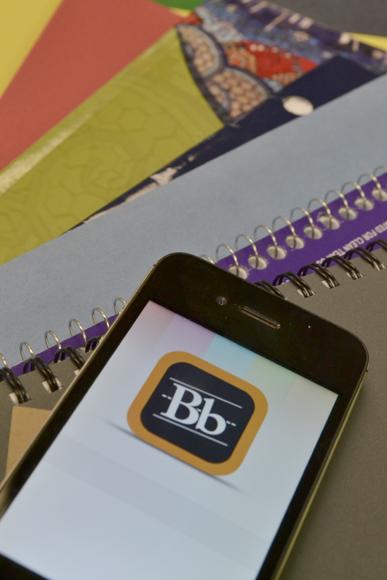
This past fall, UTEP officially provided access to the Blackboard mobile application. Although the app is designed to work like the desktop version, a few differences might not convince some to download it.
When logging on to your play store or App Store, search for Blackboard Mobile. Once you download the application, it will ask you to select your school and from there you will log on to your UTEP account and gain access.
This mobile app allows you to stay connected to your professors posts with the help of push notifications. The app also allows students to post on discussion boards, take quizzes and view folders with informational content.
The app was piloted last year and students and faculty were surveyed and asked about the effectiveness of the app. They were also asked about how they would use it and what would be important upon its launch in the fall of 2013.
The app was created by Blackboard Inc., the company in charge of Blackboard on campuses nationwide. UTEP’s Academic Technologies is the department responsible for making this app available to students and faculty.
Associate Director of Academic Technologies Steven Varela said the app is simple and it would give students quick access to the program.
“This app primarily provides accessibility to a student’s course online and it was designed primarily with the students in mind,” Varela said.
Varela also said that the app may not perform as well as the original version.
“This is not meant as a production tool. It is meant as a consumption tool for faculty. They can post announcements and on their discussion boards—because like any mobile device it is meant for consumption, only not to work on,” Varela said.
Senior kinesiology major Cynthia Rodriguez is skeptical about the app and although she has heard about it, her bad experiences with the desktop program have prevented her from downloading it.
“Blackboard has never worked well since I have been studying here and has always messed everything up. There are a lot of tech problems, especially since they changed Blackboard two years ago. It has become more confusing,” Rodriguez said.
Junior civil engineering major John Padilla has the app and finds it helpful.
“The app is great, it’s fast and easy to use, I would encourage others to download this app,” Padilla said.
Despite receiving a rating of two and a half stars on the Google Play Store, the Blackboard app does seem to work effectively fast, and also allows students to customize the colors of their course names.
The app never froze nor did it take forever to load when switching between courses. The design is simple, yet eye-catching, and allows students to change the color of the wording. Being a student who may not religiously check my Blackboard everyday, it helps to be instantly notified if a professor posts a discussion or new material.
Four out of five picks.
Amanda Guillen may be reached at [email protected].